반응형
Notice
Recent Posts
Recent Comments
Link
| 일 | 월 | 화 | 수 | 목 | 금 | 토 |
|---|---|---|---|---|---|---|
| 1 | 2 | 3 | 4 | 5 | 6 | 7 |
| 8 | 9 | 10 | 11 | 12 | 13 | 14 |
| 15 | 16 | 17 | 18 | 19 | 20 | 21 |
| 22 | 23 | 24 | 25 | 26 | 27 | 28 |
Tags
- web vital
- vue-cli
- Cypress
- csr
- ts error
- TLS
- 선택자
- vue
- 비동기
- devtools
- Testing
- vue3
- QUIC
- e2e
- JavaScript
- svelte
- n8n
- CloudFlare
- msw
- SSR
- caching
- typeScript
- http3
- n8n 기초
- aws
- api test
- custom command
- import.meta.env
- CSS
- ViTE
Archives
- Today
- Total
Develop Note by J.S.
[Cypress] Custom Command Test 본문
Cypress의 Custom Commend를 활용한 Login, Logout Test 입니다.

1. Commend 등록
cypress/support/commonds.ts 파일과 cypress/support/index.d.ts 에 사용할 Custom Command를 정의합니다.
// cypress/support/commands.ts file
// 요소 가져오기
Cypress.Commands.add('dataCy', (selector) => {
return cy.get(`[data-cy=${selector}]`);
});
// 요소 접근 후 클릭
Cypress.Commands.add('actionClick', (selector) => {
return cy.get(`[data-cy=${selector}]`).click();
});
// 요소 접근 후 disabled 확인
Cypress.Commands.add('disabled', (selector) => {
return cy.get(`[data-cy=${selector}]`).should('be.disabled');
});
// 요소 접근 후 enabled 확인
Cypress.Commands.add('enabled', (selector) => {
return cy.get(`[data-cy=${selector}]`).should('not.be.disabled');
});
// 요소 접근 후 text 포함 여부 확인
Cypress.Commands.add('isContains', (selector, text) => {
return cy.get(`[data-cy=${selector}]`).contains(`${text}`);
});
// 요소 접근 후 해당 요소에 typing
Cypress.Commands.add('insertText', (selector, text) => {
return cy.get(`[data-cy=${selector}]`).type(`${text}`);
});
// 요소 접근 후 입력값 clear
Cypress.Commands.add('clearData', (selector) => {
return cy.get(`[data-cy=${selector}]`).clear();
});
// cypress/support/index.d.ts
declare namespace Cypress {
interface Chainable {
dataCy(dataTestAttribute: string): Chainable<JQuery<HTMLElement>>;
disabled(dataTestAttribute: string): Chainable<JQuery<HTMLElement>>;
enabled(dataTestAttribute: string): Chainable<JQuery<HTMLElement>>;
isContains(dataTestAttribute: string, text: string): Chainable<JQuery<HTMLElement>>;
insertText(dataTestAttribute: string, type: string): Chainable<JQuery<HTMLElement>>;
clearData(dataTestAttribute: string): Chainable<JQuery<HTMLElement>>;
actionClick(dataTestAttribute: string): Chainable<JQuery<HTMLElement>>;
}
}
2. Attribute 추가
cy.get 으로 접근 할 요소에 'data-cy' (custom attribute name)와 key 값을 추가합니다.
// ex. data-cy="cyName" 추가
<div class="recaptcha-area" data-cy="cyName">
</div>3. Test Code 작성
Login Page에서 테스트 할 login.cy.ts 파일과 로그인 후 Main Page에서 테스트 할 main.cy.ts로 나누어 작성하였습니다.
// cypress/e2e/login.cy.ts
describe('Login page', () => {
beforeEach(() => {
cy.visit('/');
});
it('URL 접근 시 로그인 페이지를 확인한다.', () => {
cy.isContains('headerTitle', 'Login');
//cy.get('[data-cy=headerTitle]').contains('Login');
});
it('잘못된 이메일을 입력할 시 버튼 disable을 확인한다.', () => {
cy.clearData('email');
//cy.get('[data-cy=email]').clear();
cy.insertText('email', 'test@naver');
//cy.get('[data-cy=email]').type('test@naver');
cy.disabled('loginButton');
//cy.get('[data-cy=loginButton]').should('be.disabled');
});
it('비밀번호 오류 시 reCaptcha 노출을 확인한다..', () => {
cy.clearData('email');
//cy.get('[data-cy=email]').clear();
cy.insertText('email', 'test@naver.com');
//cy.get('[data-cy=email]').type('test@naver.com');
cy.clearData('password');
//cy.get('[data-cy=password]').clear();
cy.insertText('password', '1234');
//cy.get('[data-cy=password]').type('1234');
cy.actionClick('loginButton');
//cy.get('[data-cy=loginButton]').click();
cy.enabled('reCaptcha');
//cy.get('[data-cy=reCaptcha]').should(be.enabled);
});
it('로그인 버튼 클릭 시 Main Page로 전환됨을 확인한다.', () => {
cy.clearData('email');
//cy.get('[data-cy=email]').clear();
cy.insertText('email', 'test@naver.com');
//cy.get('[data-cy=email]').type('test@naver.com');
cy.clearData('password');
//cy.get('[data-cy=password]').clear();
cy.insertText('password', '1q2w3e4r');
//cy.get('[data-cy=password]').type('1q2w3e4r');
cy.actionClick('loginButton');
//cy.get('[data-cy=loginButton]').click();
cy.isContains('headerTitle', 'Main');
//cy.get('[data-cy=headerTitle]').contains('Main');
});
});// cypress/e2e/main.cy.ts
describe('Main page', () => {
// before(()=>{}) : before은 테스트 실행 전 1회만 수행 됨
beforeEach(() => { // beforeEach는 각 테스트 코드가 실행되기 전에 매번 수행 됨
cy.visit('/');
cy.clearData('email');
//cy.get('[data-cy=email]').clear();
cy.insertText('email', 'test@naver.com');
//cy.get('[data-cy=email]').type('test@naver.com');
cy.clearData('password');
//cy.get('[data-cy=password]').clear();
cy.insertText('password', '1q2w3e4r');
//cy.get('[data-cy=password]').type('1q2w3e4r');
cy.actionClick('loginButton');
//cy.get('[data-cy=loginButton]').click();
});
it('로그아웃 버튼 클릭 시 Login Page로 전환됨을 확인한다.', () => {
cy.actionClick('expandButton');
//cy.get('[data-cy=expandButton]').click();
cy.actionClick('logoutButton');
//cy.get('[data-cy=logoutButton]').click();
cy.isContains('headerTitle', 'Login');
//cy.get('[data-cy=headerTitle]').contains('Login');
});
});4. 테스트 결과
1) cypress open
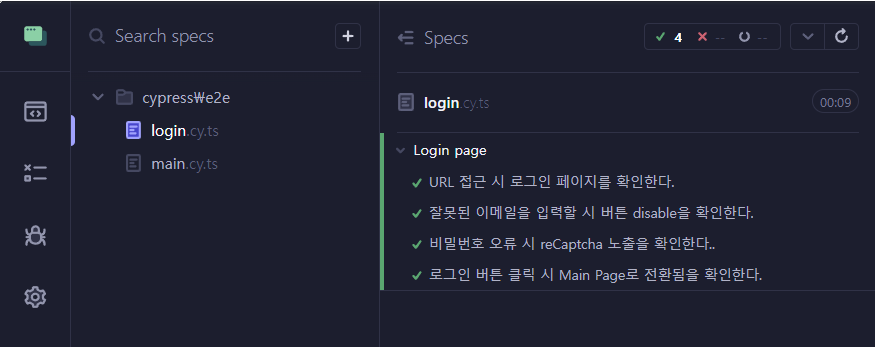

2) cypress run

반응형
'FrontEnd > Cypress' 카테고리의 다른 글
| [Cypress] Store 연동(pinia) (0) | 2023.07.25 |
|---|---|
| [Cypress] TDD vs BDD (0) | 2023.07.24 |
| [Cypress] Cypress + MSW (0) | 2023.07.17 |
| [Cypress] Api Test (0) | 2023.07.12 |
| [Cypress] Cypress Methods & Assertions정리 (0) | 2023.07.12 |



